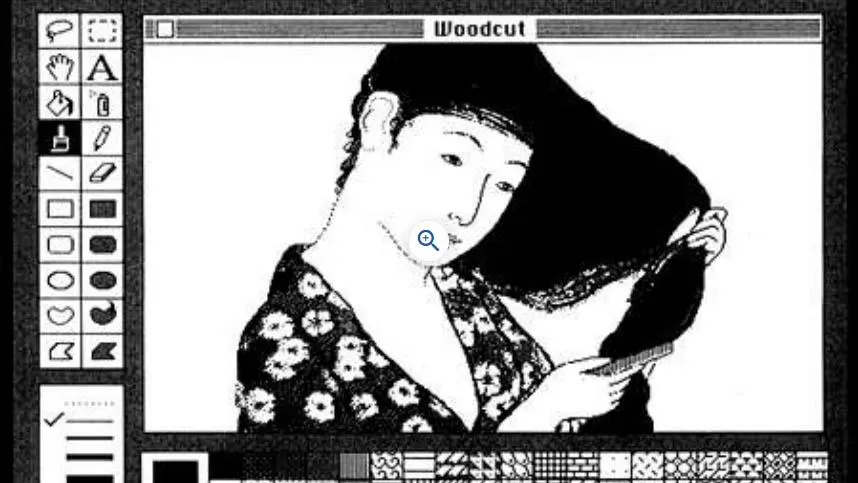Difference Between VGA and HDMI
There are lots of differences between VGA and HDMI.
- The first and probably most important is that VGA uses an analog signal and HDMI uses a digital one. Due to that, running a VGA signal directly into a HDMI connector on a monitor could actually damage it, because the analog signals are at a higher voltage level.

Figure: Analog and digital Video Signal
- The second difference between VGA and HDMI is that VGA is just video, while HDMI contains channels for both video and stereo audio. So, when you connect them together, you need to bring the audio signal from the device which has the VGA connecter, via a separate cable, and connect it to the HDMI connector.
- Another difference is that the wires in a VGA connector and the wires in a HDMI connector don’t match up. You can’t just connect the wire from pin #1 from one to pin #1 on the other and expect it to work, which is what those adapter cables do. In fact, you can’t connect the wire from pin #1 on the VGA connector to any of the pins on the HDMI connector, because they aren’t the same kind of signal.
- Of course, the other big difference between the two is the native resolution between VGA and HDMI. When we use the term “native resolution” we’re talking about the actual number of rows and columns of pixels (dots of color) which appear on the screen. Many types of video equipment, from computer cards to monitors to video projectors can receive signals that are a higher or lower resolution, but it will always be presented in that native resolution.
From VGA to HDMI
It’s clear that a number of different things have to happen, all at the same time, to convert a VGA signal to HDMI; things that require more than connecting the two together. To do this, it is necessary to pass the VGA signal through a converter, which will take the VGA analog video signal and the stereo audio signals and convert them into digital signals which can then be sent out across a HDMI cable for connection to a monitor with a HDMI connector.
These converters “read” the analog signals being sent into them from your computer or other device, then create signals in digital which can be understood by your HDMI monitor. At the same time that these devices are converting the signal from analog to digital and from one format to another, they are scaling the image to fit the size and format of the monitor. This can also include the necessary scaling to accommodate widescreen monitor resolutions.