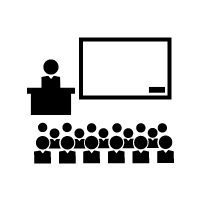Planning a new control room is a considerable challenge. One small mistake in assessing needs or ergonomics can lead to costly rework and operational failure. I will give you a complete guide to avoid this.
The best way to plan a control room video wall is to follow a structured process. This starts with defining the room's mission-critical purpose, planning the physical space with operator ergonomics in mind, selecting the right display and scalable controller, and preparing for 24/7 reliability.

I remember my early days as an engineer working on international projects. The complexity was overwhelming, but the most successful projects always had one thing in common: a detailed, comprehensive plan. It was this experience that taught me the value of preparation. Back then, I faced skepticism just because our products were from China. That drove me to build iSEMC, a company that proves our quality through reliability and meticulous planning. A well-designed control room isn't just about technology; it's about empowering your team to make critical decisions. This guide is built on decades of experience, and as one guide puts it, it's about providing "key tips for success". Let's make something you can be proud of.
How Do You Define the Core Purpose of Your Control Room?
Your video wall design will miss the mark if you don't have a clear purpose. You might spend too much on the wrong features. I want to help you define your needs first.
Start by identifying the primary function. Is it for security surveillance, industrial process control, a Network Operations Center (NOC), or emergency management? This core purpose is the foundation that shapes every choice, from technology to layout, to enhance situational awareness and decision-making.

The purpose of the control room dictates everything. You cannot design an adequate space until you know precisely what your operators need to see and do to manage critical operations. Over the years, I've seen many clients try to use a generic design, and it rarely works. The demands of a security center are entirely different from a power plant's control room. That's why the first step I always take with a new partner is to analyze their specific operational goals. We break it down into a few key categories.
Security and Surveillance (SOC)
In a Security Operations Center, operators must monitor many live video feeds. The key is visual clarity and the ability to identify incidents quickly. The video wall must display high-resolution video1 without lag. This enhances situational awareness2, a core function of any control room.
Process Control
For industrial environments like manufacturing or energy, the focus is on data visualization3 from SCADA systems, production metrics, and sensors. The video wall displays dashboards and charts, so color accuracy and data clarity are crucial for spotting anomalies.
Network Operations Centers (NOCs)
NOCs are the nerve center for IT infrastructure. Operators here monitor network health, server status, and application performance. The video wall displays complex network maps, performance graphs, and alert dashboards. The goal is to ensure uptime and quickly resolve technical issues.
Emergency Operations Centers (EOCs)4
In an EOC, speed and collaboration are everything. Teams must see a common operating picture combining live feeds, maps, news broadcasts, and communication channels. The system must be incredibly reliable and simple to use under extreme pressure.
What Are the Most Critical Factors in Space Planning and Layout?
A poorly designed room leads to operator fatigue5 and burnout. This increases the chance of human error in critical situations. I'll show you how to create a space for people.
The most critical factors are operator ergonomics, especially viewing angles and distances, workflow efficiency, and environmental controls like lighting and acoustics. The goal is a comfortable, distraction-free environment that minimizes fatigue and enhances focus over long shifts.

I once visited a client's existing control room before a refurbishment project. The operators constantly craned their necks to see a poorly placed video wall. The lighting caused terrible glare. It was a perfect example of how avoiding common design mistakes is essential. My team and I knew fixing the space was as important as upgrading their technology. This is why we treat space planning as a foundational step, guided by established standards for human-centered design.
Operator Ergonomics and Sightlines
The video wall must be positioned correctly according to ergonomic principles. International standards like ISO 110646 provide detailed guidance on this. For instance, the operator's viewing distance should ideally be 1.5 to 2 times the height of the video wall screen to avoid excessive head movement. Every operator needs a clear, unobstructed view from their normal seated position. The bottom edge of the video wall should generally be above the console monitors, and the top edge should not force an operator to tilt their head back. Placing critical information at natural eye level is paramount.
Ergonomic Console and Layout Design
The operator's console is their home for long shifts. It must be functional and comfortable. We incorporate adjustable-height desks that allow operators to sit or stand, which is proven to reduce fatigue. The room's layout must support a transparent workflow, with enough space for people to move without disturbing others. As experts point out, the layout must be designed around the operators' tasks, not the other way around.
Environmental Controls
The room's environment has a massive impact on performance.
- Lighting: We must control ambient light to prevent glare. This is a critical factor often overlooked. We use indirect, dimmable lighting and specify dark, non-reflective finishes for surfaces.
- Acoustics: Control rooms can be noisy. We use sound-absorbing materials like acoustic ceiling tiles and wall panels to control noise and create a calmer, more focused atmosphere.
- Temperature: With all the electronics, control rooms get hot. The HVAC system must handle the heat load from all equipment, keeping the room comfortable for people and technology.
How Do You Choose the Right Video Wall Display Technology?
There are many display technologies available today. If you choose the wrong one, you could have poor image quality or a blown budget. Let's break down the options for you.
The choice between LED, LCD, or other technologies depends on your viewing distance, ambient light, content, and budget. Fine-pitch Direct View LED is best for seamless images at close distances, while narrow-bezel LCD is a durable, cost-effective option for many applications.

When I started iSEMC, picking a display was simpler. Now, the technology has advanced so much. I always talk to system engineers like Zhang Ming, and this is one of their biggest questions. They need to balance factors like resolution, brightness, and 24/7 reliability7 for their clients. My philosophy is to educate our partners so they can make the best choice. We find the right fit for the application, not just push one technology.
Direct View LED (DV-LED)
This technology is transforming control rooms. DV-LED walls are made of small modules that create a completely seamless image.
- Advantages: They are incredibly bright (often 500-1000 nits or more), making them perfect for rooms with ambient light. The colors are vibrant, the lifespan is very long, and the absence of bezels means data can flow across the canvas without interruption.
- Best Use Case: Ideal for control rooms where operators sit relatively close to the wall (requiring a fine pixel pitch) or where a single, unified display is mission-critical.
Narrow Bezel LCD
LCD video walls are built using multiple commercial-grade LCD panels. This remains a very popular choice.
- Advantages: LCD technology is mature, reliable, and more affordable upfront than fine-pitch LED. The panels offer excellent 4K resolution. Modern panels have ultra-narrow bezels (the gap can be as small as 0.88mm), minimizing visual disruption.
- Best Use Case: A great choice when budget is a primary driver and when content is often displayed in separate windows on each screen, making the thin bezels less of an issue.
Rear-Projection Cubes
These were the top choice for 24/7 control rooms for years due to their long lifespan and no risk of image retention (burn-in).
- Disadvantages: They are intense, consuming a lot of floor space. They also have visible seams and are not as bright as modern technologies. For these reasons, leading manufacturers note that they are now often replaced by LED or LCD technology for new installations.
Which Video Wall Controller is Best for Your System?
The controller is the brain of your video wall. A weak or poorly suited controller will cripple your expensive display. Let's make sure you get the right brain for your operation.
The best controller depends on your required number of inputs and outputs, resolution needs (e.g., 4K60), scalability, and security. Hardware-based controllers offer maximum reliability for 24/7 operations, while IP-based systems provide the greatest flexibility and scalability.

This is where my background as an engineer really comes into play. The display screens get all the attention, but the controller works. It takes all your sources and puts them on the big screen. When I founded iSEMC, I knew that building simple, reliable controllers was the key to earning trust. A system integrator like Zhang Ming knows the controller determines the system's performance and future-readiness, especially in complex environments where distributed AV-over-IP8 solutions are needed.
Hardware-Based vs. Software-Based Controllers
- Hardware-Based Controllers: These are dedicated appliances for video processing. They use a custom chassis with swappable input/output cards and do not run a standard OS, making them highly stable and secure from viruses. They are the top choice for mission-critical 24/7 environments.
- Software-Based Controllers: These use a powerful PC with a standard OS and specialized cards. Their main advantage is flexibility when running local applications. However, they carry the risks of any PC, like viruses or OS update issues.
Key Features to Look For
When selecting a controller, you must ensure it has the right technical capabilities. It needs to handle all your inputs and outputs, now and in the future. For smooth video, it must support high resolutions like 4K at 60Hz (4K60). Crucially, it needs to perform functions like EDID management (to ensure sources display correctly) and offer low-latency switching so there's no delay when changing sources. For maximum scalability, an IP-based system is best.
Scalability and AV-over-IP8
Your needs will change. An AV-over-IP8 (Audio-Visual over Internet Protocol) system is the most future-proof architecture. Instead of being limited by physical ports on a box, sources are encoded and sent over a network. You add another encoder to the network to add a new source. This solution is incredibly scalable and is a core offering from leading controller manufacturers for modern control rooms. It allows your system to grow easily without replacing the central hardware.
How Should You Manage Content and Sources Effectively?
Your video wall displays a massive amount of information. Managing it all without the right tools can be a chaotic nightmare. I'll show you how to control your content with ease.
Use a powerful video wall management software or Content Management System (CMS) with an intuitive interface. It must allow operators to instantly recall preset layouts, drag-and-drop sources, and collaborate in real time, turning a complex display into a simple, effective tool.

I've seen multi-million dollar video walls that were useless because the software was too complicated. Operators were afraid to touch it. This is a lesson I took to heart. At iSEMC, the user experience is paramount. A good content strategy is about more than just what you show; it's about how you control it. The software is where the operator interacts with our system every single day. If it's not intuitive, we have failed.
Intuitive User Interface (UI)
The software's main interface should be simple. We design ours with a live preview window that mirrors the main video wall. Operators can use their mouse to drag sources from a list and drop them onto this preview. They can resize and move windows around, instantly updating the main wall. It should feel as easy as arranging icons on a desktop. For managers, a simplified touch-panel interface can provide one-touch layout changes.
Layout and Preset Management
In a control room, situations change quickly. The software must make it easy to create and save layouts—pre-arranged configurations of sources. An operator can then switch the entire wall from a "Normal Operations" view to an "Emergency Incident" view in a single click. This ability to automate workflows and instantly change what's on the screen is a cornerstone of effective content management9.
User Roles and System Integration
Not everyone should have complete control. Good management software allows you to create user roles with specific permissions, preventing accidental changes. Furthermore, the software should integrate with other critical systems. For example, a security control room should be able to pull feeds directly from the Video Management System (VMS)10. This seamless integration ensures the video wall11 works as part of a larger operational ecosystem, not as a standalone island.
What Are the Key Considerations for Power and Cooling?
A large video wall11 and all its components generate much heat. If you ignore this, you risk overheating, shutdowns, and expensive downtime. Let's plan for reliable power and cooling.
You must calculate all equipment's total power load and heat output (BTUs). Implement dedicated, conditioned power circuits, an Uninterruptible Power Supply (UPS), and a targeted HVAC strategy to ensure 24/7 reliability and extend the equipment's lifespan.

This is one of the most critical parts of control room design. I remember a project where a client bought a beautiful video wall but didn't upgrade their electrical or cooling systems. The entire system shut down on the first hot day. This is why proper planning for power and cooling isn't optional; it's the foundation of a reliable system. Prevention and protection are key.
Clean Power and Backup
The first step is a power audit. We calculate the total consumption of every component and specify dedicated circuits with at least 25% extra capacity. But it's not just about quantity; it's about quality. "Dirty" power with fluctuations can damage sensitive electronics. We recommend power conditioning12 equipment, like an isolation transformer, to clean the electricity before it reaches the video wall11. For backup, an Uninterruptible Power Supply (UPS)13 is essential. It provides instant battery power during an outage, keeping the system online until a generator starts or power is restored.
HVAC and Thermal Management
Every watt of power becomes heat. We calculate the total heat load in BTUs for all equipment and provide this to an HVAC specialist. They design a cooling system to remove that heat and maintain a stable operating temperature, ideally between 20-24°C (68-75°F). Proper ventilation and humidity control14 are also critical safety considerations to prevent condensation and corrosion. We design equipment racks and room layouts to ensure good airflow, preventing "hot spots" from forming behind the video wall11.
How Do You Plan for Installation and Commissioning?
You have all the expensive parts for your new video wall11. However, a poor installation can damage equipment, cause delays, and ruin the final result. Let's create a plan for a smooth installation.
A detailed installation plan includes pre-delivery site readiness checks, structural verification of the mount, a clear project timeline, and a comprehensive commissioning process that includes calibration and stress testing to ensure perfect performance from day one.

As a company that ships equipment worldwide, I know our responsibility doesn't end at the factory. The final installation is what the client sees. It must be perfect. This is why we work closely with integration partners like Zhang Ming. A successful installation involves careful coordination, from structural support to final calibration16. It's a structured, multi-step process.
Site Preparation and Mounting
Before any equipment arrives, the site must be ready. The room should be clean, and the electrical and HVAC system15s must be operational. We verify that the mounting wall is structurally sound and can support the display's total weight. The mounting frame is then attached and must be perfectly level and plumb. This precision is the foundation for a flawless final appearance.
Modular Assembly and Alignment
This is where precision is everything. For a DV-LED wall, engineers attach the individual modules to the frame, one by one. For an LCD wall, the panels are hung on the frame. This is a delicate process. Each component must be perfectly aligned with its neighbors. Even a fraction of a millimeter misalignment will be visible as a distracting seam. The goal is a completely uniform, monolithic visual surface.
Commissioning and Stress Testing
Commissioning is the final step in bringing the system to life and testing everything.
- Calibration: We use special sensors and software to calibrate for brightness and color uniformity across every module, ensuring a single, consistent image.
- Source Testing: We test every input and ensure all sources display correctly.
- Stress Testing: We run the entire system at full load for an extended period, often 24 hours, to identify any potential issues with heat or performance before the system goes live. We consider the installation complete only when the system passes every test on the commissioning checklist.
What is the Best Strategy for Long-Term Maintenance and Support?
Your control room is built for the long haul. However, minor issues can become major system failures without a proper maintenance plan. I will guide you on keeping it running perfectly.
A robust strategy includes a schedule for regular preventative maintenance, keeping critical spare parts on-site, providing comprehensive operator training, and having a vendor support contract for software updates, firmware upgrades, and expert troubleshooting.

A project isn't finished at handover. Real success is measured by how well the system performs five or ten years later. This belief is a cornerstone of iSEMC. Building trust means being there for the entire life of the product, which can be over 10 years with proper care 28 22. A system integrator like Zhang Ming needs to provide his clients with a clear plan for the future.
Preventive Maintenance
You can't wait for something to break. Preventative maintenance is about scheduled tasks like cleaning air filters, running diagnostics, and checking for dead pixels. A technician should also periodically recalibrate the colors to account for any minor aging of the displays. A documented schedule of routine inspections ensures system health and longevity.
On-Site Spares and Firmware
For a 24/7 control room, you can't afford to wait for a replacement part. An on-site spares kit is essential. This should include critical components like a spare LED module, a power supply, and controller cards. This allows a technician to fix a problem in minutes, not days. Just as important is keeping software and firmware up-to-date. Your support contract should include access to the latest updates, often containing performance improvements and security patches.
Training and Documentation
Your operators are your first line of defense. They need training on how to use the system and perform basic troubleshooting. They should be able to identify a failed component and clearly describe the issue to technical support. We provide comprehensive operator and administrator training with every project and detailed system documentation. This empowers the client and ensures the system is used to its full potential.
How Can You Future-Proof Your Control Room Design?
Technology changes incredibly fast. A design that seems perfect today could feel obsolete in a few years. Let's talk about how to build a control room that can adapt and grow.
Future-proofing involves using a scalable architecture like AV-over-IP, choosing modular hardware, and designing the physical room with extra space, power, and cooling capacity. This significantly reduces the total cost of ownership by allowing for upgrades instead of complete overhauls.

Thinking about the future is what my entire career has been about. When I started iSEMC, I knew the only way to succeed was to meet current standards and anticipate future needs. This is the same mindset you need for a control room. You're not just building for today; you're building a platform for the next decade. A scalable and future-proof solution is essential for the modern control room.
Scalable Architecture (AV-over-IP)
This is the most critical future-proofing strategy. AV-over-IP converts all video sources into data packets that travel over a standard computer network. To add a new 4K or 8K source in the future, you add an encoder box to the network. This flexibility is critical for accommodating future technology changes, such as integrating feeds from AI-driven analytics platforms17. It's an adaptable infrastructure built for growth.
Modular Hardware
When a complete AV-over-IP system isn't used, the next best thing is modular hardware18. A modular controller has a chassis with slots. You can buy it today with the necessary cards, leaving some slots empty. Five years from now, when a new video format becomes standard, you can buy a new type of input card and plug it in. This "plug-and-play" approach extends the life of your core investment and lowers the long-term Total Cost of Ownership (TCO)19.
Flexible Room Design
You must also future-proof the room itself.
- Space: If you need 10 operator consoles in the future but only need 8 today, design the room for 10. Leave the space and network connections ready.
- Power & Cooling: Always over-provision your power and cooling. If your system needs 10kW of power, design the electrical system for 15kW. If you need 5 tons of cooling, install 7 tons. Future equipment might be more powerful and generate more heat. Having that extra capacity is a wise investment that saves a fortune later.
How Do You Ensure Security in Your Video Wall System?
Control rooms often handle highly sensitive information. A security breach could be catastrophic for your transportation network, company data, or public safety. I will show you how to lock down your system.
Security requires a layered approach. This includes isolating the video wall on its own network, using role-based access control in the software, choosing secure hardware, and implementing strong physical security for the control room.

Security and critical infrastructure are the top priorities for many of our government clients. A video wall11 system is a powerful tool, but can also be a vulnerability if not properly secured. I built iSEMC on trust, and that extends to ensuring the integrity of our clients' operations. You must streamline content securely to make the control room effective. A system engineer like Zhang Ming knows security must be designed in from the start.
Network Security
This is the most critical technical safeguard. The video wall11 network should be isolated from your general corporate network and the public internet.
- Air-Gapping: The most secure method is a physical "air gap,"20 where the control room network is not physically connected to any other network.
- VLANs: A more common approach is a Virtual Local Area Network (VLAN). This uses a network switch21 to create a separate, logical network for the video system. Traffic cannot cross over to other networks without passing through a secure firewall, preventing unauthorized access.
Software and Hardware Security
The management software itself is a critical security layer. We use Role-Based Access Control (RBAC)22 to create user accounts with specific permissions. All accounts must have strong passwords, and the system should keep a detailed audit log of all actions. On the hardware side, for government or defense applications, it's crucial to use components that are TAA-compliant (Trade Agreements Act), which ensures they are manufactured in the U.S. or a designated country. This is a key consideration for secure agencies.
Physical Security
Finally, you must protect the physical space. The control room and equipment closets should be secure locations with controlled access, using key card readers to restrict entry to authorized personnel. Detailed visitor logs must be kept. This can be enhanced for high-security environments with biometric scanners23 and 24/7 camera surveillance of the room's entrance. You wouldn't leave your company's server room unlocked; the same principle applies to the brain of your operations.
Conclusion
A successful control room video wall11 needs careful planning. This includes defining its purpose, planning the layout, choosing the right technology, and preparing for the future to ensure long-term reliability.
Control Room Video Wall Planning Checklist
- Learn how high-resolution video enhances clarity and effectiveness in control room monitoring. ↩
- Explore the significance of situational awareness in control rooms and how it affects decision-making. ↩
- Discover the impact of effective data visualization on operational efficiency and decision-making. ↩
- This resource outlines the essential characteristics of EOCs and their role in crisis management. ↩
- Explore methods to minimize operator fatigue, ensuring better performance and decision-making. ↩
- Explore the ISO 11064 standards for ergonomic design in control rooms to ensure optimal operator comfort. ↩
- Learn why ensuring 24/7 reliability is crucial for control room functionality and how to achieve it. ↩ ↩
- Learn about AV-over-IP technology and its advantages for scalable and flexible control room setups. ↩ ↩ ↩
- Effective content management is key to ensuring that critical information is displayed accurately and timely. ↩
- Understanding VMS is crucial for seamless integration in control rooms, enhancing operational efficiency. ↩
- Video walls are essential for displaying critical information, enhancing situational awareness in control rooms. ↩ ↩ ↩ ↩ ↩ ↩ ↩ ↩
- Power conditioning prevents damage from electrical fluctuations, safeguarding your valuable equipment. ↩
- A UPS is vital for maintaining power during outages, ensuring your control room remains operational. ↩ ↩
- Proper ventilation and humidity control prevent equipment damage and ensure optimal operating conditions. ↩
- An effective HVAC system is essential for managing heat and ensuring optimal performance of equipment. ↩ ↩
- Calibration ensures consistent image quality across displays, crucial for accurate information presentation. ↩
- AI-driven analytics can provide valuable insights, improving decision-making in real-time operations. ↩
- Modular hardware allows for easy upgrades, extending the life of your investment and adapting to future needs. ↩
- Understanding TCO helps in making informed decisions about long-term investments in technology. ↩
- An air gap provides the highest level of security by physically isolating networks from potential threats. ↩
- A network switch is vital for managing data traffic, ensuring efficient communication between devices. ↩
- RBAC is crucial for managing user permissions, ensuring only authorized personnel access sensitive systems. ↩
- Biometric scanners provide advanced security measures, ensuring only authorized personnel access sensitive areas. ↩

_07438219deefd24b39a7798e1e563c044ed1e2b1.webp)