In a video system composed of multiple video sources, a video switcher is usually used to display multiple images in turn on one display device.

In a video system composed of multiple video sources, a video switcher is usually used to display multiple images in turn on one display device.
But sometimes to allow monitoring personnel to see the situation of all monitoring points simultaneously, multiple video splitters are often used to display multiple images on one display device simultaneously.
When several multi-video splitters are used, it is possible to display multiple images from all video sources simultaneously using the same number of display devices as the multi-video splitters.
In this way, the number of display devices is reduced, and the monitoring personnel can monitor the situation of each part at a glance.
Basic working principle of video splitter:
Using image compression and digital processing methods, several images are compressed on the screen of a display device at the same ratio.
Some also have the function of a built-in sequence switcher.
This function can output the full-screen images input from each video source in sequence and at intervals and display them on the display device in turn (just like switching the host in turn to switch images) and can be used with the video recorder as mentioned above.
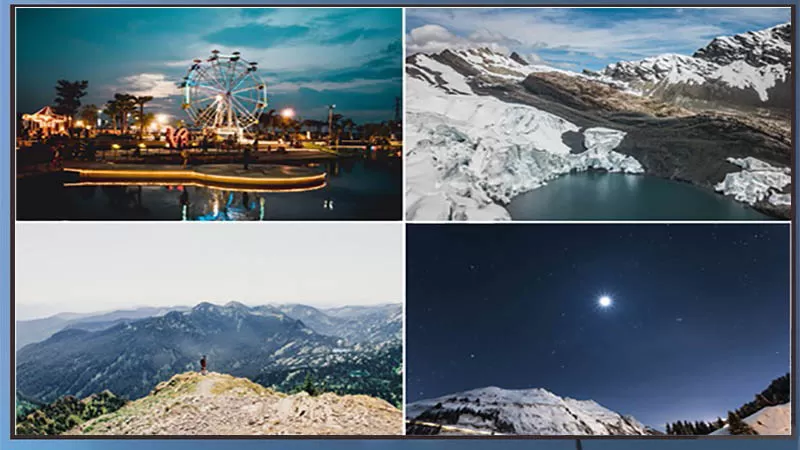
The order and time interval are recorded. The interval is generally adjustable.
The principle and function of video splitter for surveillance equipment
In the security industry, surveillance applications are the most common, and video splitters are often used in surveillance equipment.
There are four video splitters, nine splits, and sixteen splits.
They can display images from 4, 9, or 16 video sources on one display device at the same time, and can also send them to a video recorder for recording.
Multi-video video splitters are One of the more common ones.
iSEMC HDMI screen splitter is a high-performance switcher with four channels of high-definition screen splitting and seamless output switching.
The switch can display four channels of high-definition digital video signals on the same screen and has a variety of Video-splitting effects, four high-definition input signals can be seamlessly switched at the same time.
The switcher has diverse and flexible control methods and can be controlled through local IR. With product stability and simple installation, it is a highly practical split switcher that can be used in major engineering projects, conference halls and other places.

Functions of video splitter
The video splitter adopts the latest special image processing technology and special devices, using microcomputer control technology and digital image processing technology.
The number of input and output signal channels can be customized on demand, and it has very powerful system flexibility and scalability.
Video splitters are widely used in many fields such as telecommunications, railways, banks, campuses, and homes.
They have undergone rigorous tests in various environments and have been widely recognised by users.
The performance and price of the video splitter are relatively good, and the quality and continuity of the image can meet most requirements.
Nine-split and sixteen-split are more expensive, and after splitting, the resolution and continuity of each channel image will decrease, and the video recording effect will be poor.
Working principle of video splitter
Using image compression and digital processing methods, several images are compressed on the screen of a display device at the same ratio.
Some also have a built-in sequence switcher function.
This function can output the full-screen images input from each video source in turn and display them on the display device in order and at intervals and can be recorded by a video recorder in the order and time intervals mentioned above.
The interval is generally adjustable.

How to adjust the resolution of the quad screen splitter
A quad-screen splitter is a video processing device that can divide a screen into four small windows and simultaneously display four different video sources. To adjust the resolution, you can follow these steps:
Step 1: Connect the device
Connect the quad screen splitter to the screen where the video needs to be displayed to ensure a stable connection. Connect four video sources simultaneously, which can come from TVs, computers, DVD players, etc.
Step 2: Enter the settings
Enter the settings menu of the quad screen splitter, usually via the remote control or the buttons on the device.
Step 3: Choose resolution
In the settings menu, find the resolution option. Typically, you can choose from standard resolutions such as 1080p, 720p, 480p, or a custom resolution.
Step 4: Adjust resolution
Select the desired resolution and adjust parameters for best results. Generally, a higher resolution provides a sharper image but uses more bandwidth and processing power.
You can select an appropriate lower resolution if your device or network does not support high resolution.
Step 5: Save settings
After completing adjustments, save your settings and exit the settings menu.
You can now see that the quad splitter will display four video sources, with each small window having the resolution corresponding to the settings you selected.

Final thought
Adjusting the resolution using the Quad Splitter can give you clearer, higher-quality video effects. By following the above steps, you can easily adjust the resolution and get the best results. Video splitter is a high-tech product based on hardware structure—ideal products designed specifically for large and medium-sized monitoring, dispatching, and command centres.



